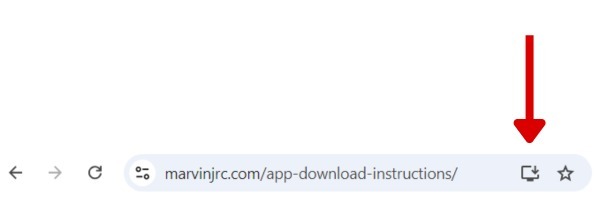Select your device’s OS and follow the download instructions.

IOS Device
Tap on the “Share” icon at the bottom of Safari browser app and select the “Add to Home Screen” icon

Android Device
Tap the menu button in the Chrome browser app for Android and select the “Add to Home Screen” option or check for a download icon in the address bar (The installation prompts appear differently on Androids)
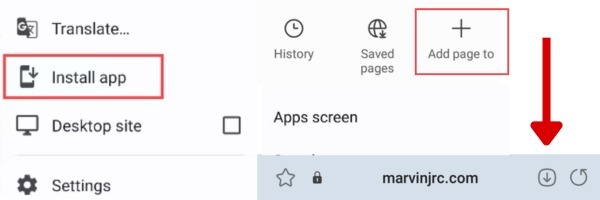
Windows Desktop
Locate and select the download icon situated in the address bar of the Chrome browser on Windows